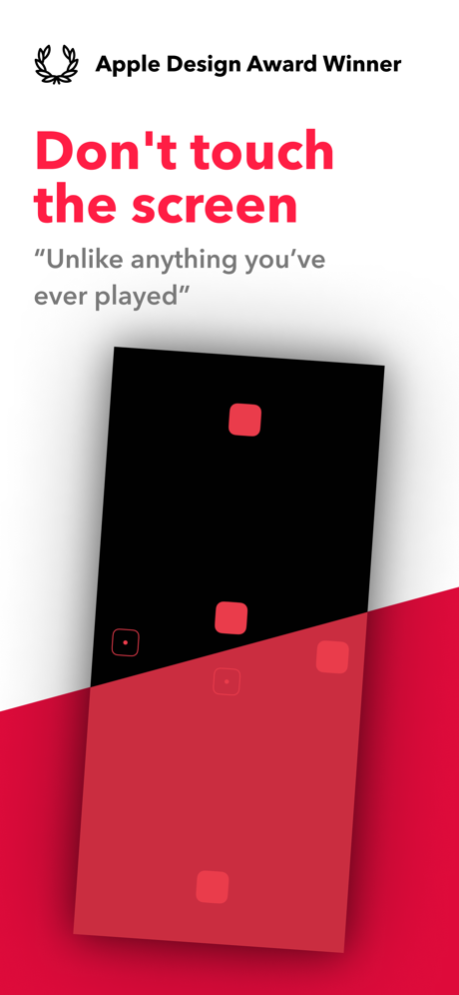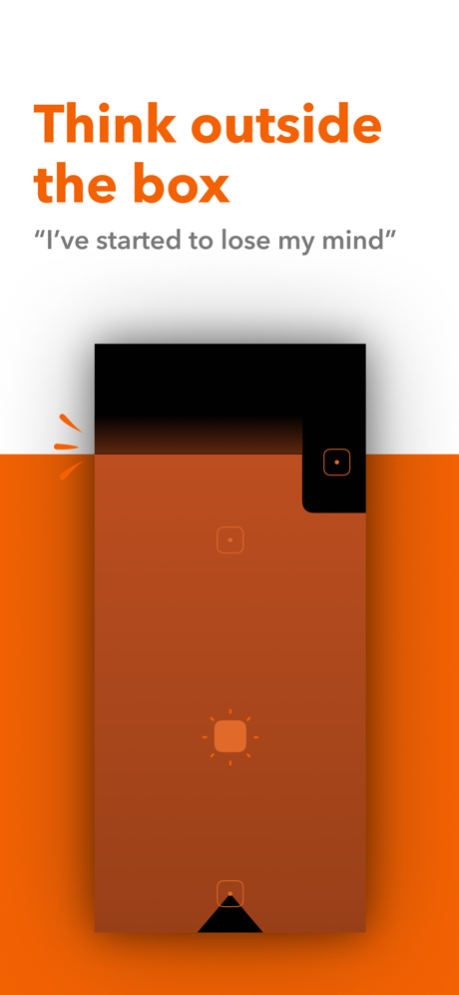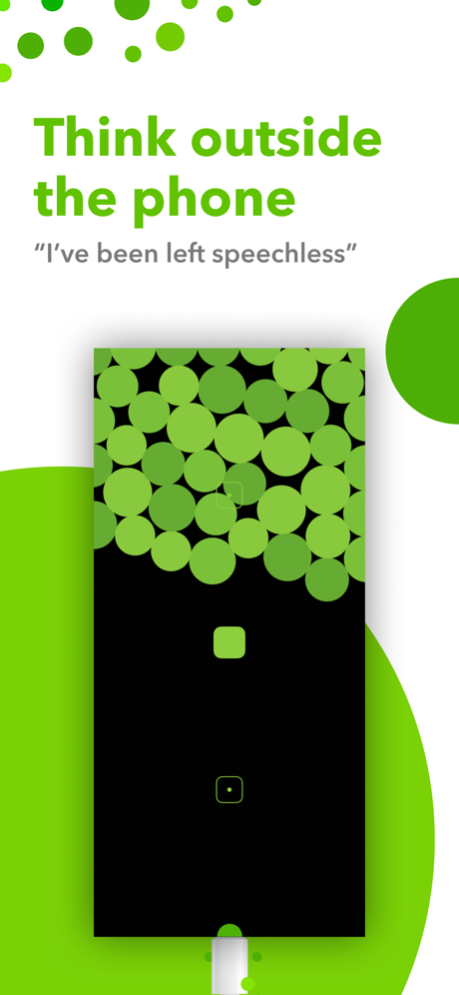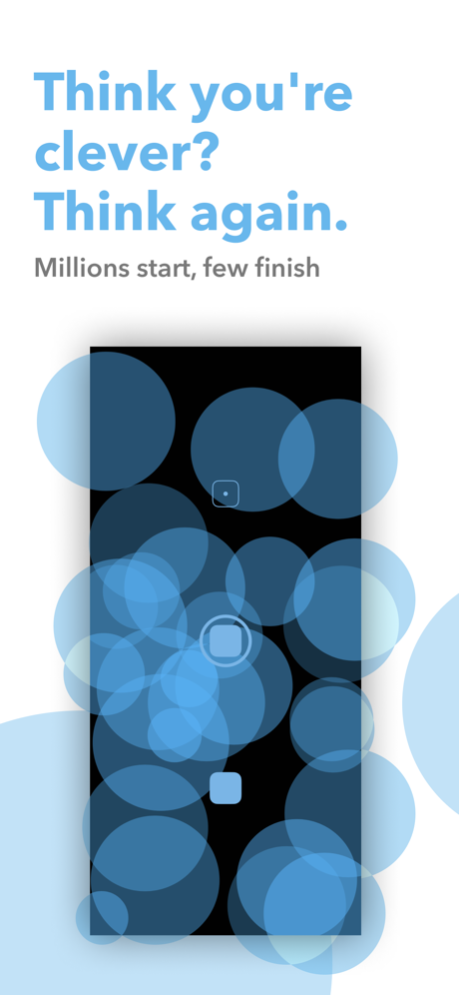Blackbox 2.2.10
Free Version
Publisher Description
Minimalistic visual clues make for incredibly satisfying “Aha!” moments, while sonic interfaces provide an extra level of guidance and nuance that makes Blackbox accessible with or without vision. Thoughtful haptic feedback, Easter eggs on Easter eggs, and solutions that can’t be found beneath the glass of your screen redefine what a puzzle can be. You’ll never see your device the same way again.
Think you’re clever? Prove it.
(Blackbox is a living game under active development by Ryan McLeod. When not eating burritos or drinking coffee, he’s busy designing and developing new Blackbox challenges.)
■
Jun 12, 2023
Version 2.2.10
■ Updating a tutorial difficulty experiment
About Blackbox
Blackbox is a free app for iOS published in the Action list of apps, part of Games & Entertainment.
The company that develops Blackbox is Shapes and Stories LLC. The latest version released by its developer is 2.2.10.
To install Blackbox on your iOS device, just click the green Continue To App button above to start the installation process. The app is listed on our website since 2023-06-12 and was downloaded 2 times. We have already checked if the download link is safe, however for your own protection we recommend that you scan the downloaded app with your antivirus. Your antivirus may detect the Blackbox as malware if the download link is broken.
How to install Blackbox on your iOS device:
- Click on the Continue To App button on our website. This will redirect you to the App Store.
- Once the Blackbox is shown in the iTunes listing of your iOS device, you can start its download and installation. Tap on the GET button to the right of the app to start downloading it.
- If you are not logged-in the iOS appstore app, you'll be prompted for your your Apple ID and/or password.
- After Blackbox is downloaded, you'll see an INSTALL button to the right. Tap on it to start the actual installation of the iOS app.
- Once installation is finished you can tap on the OPEN button to start it. Its icon will also be added to your device home screen.
Program Details
General |
|
|---|---|
| Publisher | Shapes and Stories LLC |
| Released Date | 2023-06-12 |
| Languages | English |
Category |
|
|---|---|
| Category | Games & Entertainment |
| Subcategory | Action |
System requirements |
|
|---|---|
| Operating systems | ios |
Download information |
|
|---|---|
| File size | 124.78 MB |
| Total downloads | 2 |
Pricing |
|
|---|---|
| License model | Free |
| Price | N/A |
Version History
version 2.2.10
posted on 2023-06-12
Jun 12, 2023
Version 2.2.10
■ Updating a tutorial difficulty experiment
version 2.2.10
posted on 2023-06-12
Jun 12, 2023
Version 2.2.10
■ Updating a tutorial difficulty experiment
version 2.2.9
posted on 2023-06-01
Jun 1, 2023
Version 2.2.9
■ Restoring the canonical icon for a bit
■ Added a visual hint for the latest yellow puzzle (let me know what you think if you were still stumped or no longer are!)
version 2.2.8
posted on 2023-05-12
May 12, 2023
Version 2.2.8
How are you doing? Still holding stress in your upper back? Roll those shoulders, deep breath. You are the universe thinking about itself and the latest bug fixes in iOS apps.
■ Improved tolerances in the tutorial, It should not only be easier to solve but harder to solve on accident (win, win-I hope)
■ Fixed an untranslated Voice Over string (if you ever find these please email me at a11y@growpixel.com!)
■ Testing out attempting to show the upsell prompt less and only at more opportune times
■ Improved an end game feature slightly
version 2.2.7
posted on 2023-05-02
May 2, 2023
Version 2.2.7
■ Fix a bug where purchasing a family pack would give you and your whole family access to absolutely nothing (Really sorry about this one, please enjoy the truck load of free hint credits as my sincerest apology)
version 2.2.6
posted on 2023-03-23
Mar 23, 2023
Version 2.2.6
■ If an audio clip is triggered and no one is there to hear it, does it make a sound? It doesn’t but it also doesn’t if your audio logic is faulty. Anyhow that’s been fixed now. My sincerest apologies to my players who depend on sound to play and to Gus whose beautiful sounds were not gracing your ears as much as they should have been.
■ Added some sounds to the latest challenge
■ Fixed a missing accessibility string
■ Radio buttons got some subtle bounce
■ Preparing to test family plan sharing of some level packs
■ As always, refactoring and minor bug fixes that bring no one but me joy
version 2.2.3
posted on 2022-06-14
Jun 14, 2022 Version 2.2.3
■ Fixed a bug that had broken hint credit pack syncing across multiple devices (Thank you for the detailed report Ruthanne!)
■ Fixed a bug that was preventing link copying and had broken sharing to Instagram stories from screenshots
■ Did not fix that often crippling sense of sonder
version 2.2.2
posted on 2022-04-29
Apr 29, 2022 Version 2.2.2
■ Fixed a visual glitch when device [REDACTED] was too low
■ Improved the [REDACTED] challenge to give better feedback
■ Cleaned-up the completion animation for [REDACTED]
■ Prevented some potentially laggy sound effects
■ Added the option to continue or restart after reinstalling. You can also visit blackbox://reset to restart while keeping your hints, credits, icons, etc. (THIS IS NOT A CHALLENGE AND NEVER EVER WILL BE)
version 2.2
posted on 2022-03-29
Mar 29, 2022 Version 2.2
■ NEW CHALLENGE: mysterious symbols have appeared... what do they mean? What do they want?!? (Requires iOS 15)
■ iMessage Stickers: Finally Blackbox has some amazing animated iMessage stickers! They’re not boring and you might actually want to use them! (Wow, sell them harder Ryan) No but seriously they’re pretty clever, and dare I even say cute.
version 2.1.10
posted on 2022-02-16
Feb 16, 2022 Version 2.1.10
■ Made a tiny improvement to the tutorial
■ Made a certain warning less confusing when solving a certain challenge incorrectly
■ Fixed the position of the lights in an orange challenge set with 4 lights
version 2.1.9
posted on 2021-12-18
Dec 18, 2021 Version 2.1.9
Moderately Above Room Temperature Release
■ Fixed a bug causing the latest meta challenge to crash for some during the solve animation
■ Added some experimental visual guides to the tutorial challenge
version 2.1.7
posted on 2021-12-07
Dec 7, 2021 Version 2.1.7
Even Hotter Fix
■ The saga to prevent mysterious crashing in the latest meta challenge continues! (okay it’s not mysterious but I’m avoiding spoilers in the release notes) Hopefully this helps many of you, but there are still some even stranger cases yet that I’m working to fix.
Thank you so much for your patience and please never reinstall Blackbox if it’s crashing. You will only anger it and might lose your progress. Email me instead!
version 2.1.6
posted on 2021-12-03
Dec 3, 2021 Version 2.1.6
Hotter Fix
■ I call this new feature “latest challenge crash no more plz?”
■ Fixed a visual aberration with a different, older red meta challenge... you saw nothing!
version 2.1.5
posted on 2021-12-01
Dec 1, 2021 Version 2.1.5
This is what we in the industry call a hawwwt fix.
■ Attempt to fix a bug causing the latest challenge to crash on launch for some
■ Fixed a rare half-unlocked state for a meta challenge
version 2.1.3
posted on 2021-10-26
Oct 26, 2021 Version 2.1.3
■ Fixes a rare crash for iPad players accessing the hint credit store
version 2.1.2
posted on 2021-10-22
Oct 22, 2021 Version 2.1.2
Polish corner, smash bug, repeat into oblivion.
■ Fixed a bug that made the topmost red challenge (challenge type 43) unsolvable. Any hint credits spent on this challenge during this time have been reimbursed. My apologies!
■ Fixed a strange crash where a thing accidentally deleted itself before it was done deleting itself... computers, am I right?
■ Fixed a bug where notifications that were not time sensitive were marked as time sensitive (my bad!)
■ Fixed a ton of jank when scrolling panels (hints, icon picker, etc)
■ Fixed hint prices not making economical sense in some countries
■ Fixed a visual glitch where the merch box, hint store button, etc stopped spinning (wheeee!)
■ Fixed a visual bug for devices with a circular hole in them
■ Fixed a small parallax glitch with alerts
■ Fixed a hint typo (thank you kind soul who noticed!)
■ Improved a certain challenge that tended to “leak” notifications
■ Fixed an issue where some text could cut off in Japanese
■ Removed burrito icons for those who were not yet worthy
■ Nudged a corner radius into place by 1.5pts (thanks Ben)
Seaworthiness still questionable at best.
version 2.1.1
posted on 2021-10-07
Oct 7, 2021 Version 2.1.1
■ Made new challenge far more robust
■ Fixed a crash when launching the new challenge
■ Fixed a crash involving parental controls during purchasing
■ Fixed quick action for changing app icons
■ Fixed a longstanding bug with a certain outdoor challenge
■ Stopped giving out burrito icons to random people
App should still not be considered fully compatible with a maritime environment.
version 2.1
posted on 2021-10-04
Oct 4, 2021 Version 2.1
Do you smell that? It’s the rich aroma of confusion and the scent of difficulty. It’s a new challenge, just in time to send you mad. Enjoy (:
Some other things have changed as well...
■ Referral rewards have sadly been removed. Maybe I can find a robust, non-annoying, privacy friendly way to bring them back in the future but today is not that time.
■ The completed OG icon now unlocks if you’ve completed the game
■ Restored ability to Airdrop from the share sheet
■ Centered € symbol better
■ Added support for Time Sensitive notifications (only in challenges)
■ Audio and haptic improvements
■ Fixed a bug with Airplay and an orange challenge
■ Fixed an issue with imprecise location permission
■ Fixed background on some OLED screens
■ Fixed some layout issues
■ Fixed an issue with the number of burritos/coffees
■ Fixed a plethora of other visual and auditory jank
version 2.0.3
posted on 2021-03-22
Mar 22, 2021 Version 2.0.3
Captain's Log: It’s been four days since the last bug fix update ,:D
In better news, Blackbox hasn’t been this stable in years! Woot!
■ Nudges to reveal a hint are less likely to show up while actively figuring out sensor-based puzzles
■ Cleaned-up some visual jank on start-up
■ Fixed the latest solved challenge icon not showing in the icon picker
■ Fixed a rare crash that could happen while revealing hints
■ Fixed a few other very rare crashes
■ Made one audio related challenge a bit easier
■ Fixed burritos not rendering properly in the credits
version 2.0
posted on 2021-02-25
Feb 25, 2021 Version 2.0
Blackbox was released five years ago (half a decade!?). I remember launch day like it was yesterday. I could hardly sleep the night before, celebrated at Chipotle with friends after, and had an exciting sense that maybe, just maybe, my life was about to change... It certainly did. Because of you (especially you if you’re the type to read release notes) I have been living my dream job, full-time independently designing and developing my own ideas to share with you and the rest of the world.
Thank you for being a part of that, thank you for your support, and please keep thinking outside the box!
~Ryan
--
So what’s new in 2.0?!
I’ll cut to the chase: This version does not have a new puzzle but one is coming along-I just wanted to get all this great stuff out of the way first :)
■ iPad
I’m anything but a prolific or fast developer but I am a perfectionist. With this update Blackbox is not just iPad ready but every major view and some challenges have been rebuilt to feel as native and at home as possible on your larger screen.
■ New Hint System
Hints are contentious: half of you use them, half of you seem to be determined never to! There’s no shame in needing a hint and it’s much better than looking online and potentially spoiling the whole thing. Hopefully this new simplified design makes them a little more enticing when you’ve been stumped for a couple days and need the smallest nudge in the right direction!
■ New Haptics
I’m testing some really cool new haptics in about 25% of challenges (let me know what you think when you feel them!)
■ Simpler Icon Picker
Oh and the icon counter is back!
■ New Sparkles
Unseen challenges have a better, sparklier look
■ Missing a certain blue meta challenge?
That bug should be fixed but you’ll still need to find it...
Small stuff
■ Improved performance in QR challenges
■ Fixed some mistimed animations across the app
■ Fixed a misaligned visual on some devices
■ Made the “accidental solve” prevention on a certain challenge more forgiving
■ Rebuilt a challenge or two (or three)
■ Restyled some challenges to be more iOS 14-y
■ Panel interfaces are much more robust
■ Aligned lights more clearly with their solve position on a certain celestial challenge
■ Improved challenge open speed
■ Fixed an issue where burrito and coffee emojis weren’t showing up
■ Fixed an issue where after receiving hints they appeared temporarily doubled
■ Removed an old analytics framework and stopped using the advertising identifier (IDFA) (this was previously used to make referral links more robust)
■ Discord social button now always shows up in the stores even if you don’t have the app installed (join us! We have bruschetta)
■ Fixed some broken VoiceOver announcements
■ Oh and the audio system is brand new and rewritten. This should greatly reduce the number of audio related crashes that were happening from phone calls, headphones, etc :)
■ AND MANY OTHER VERY INSIGNIFICANT THINGS THAT MEAN A GREAT DEAL TO ME
version 1.9.10
posted on 2020-10-30
Oct 30, 2020 Version 1.9.10
Trolling Level 1.9.10 Achieved
This is a hot-fix! Newer, better things are coming but in the time being...
■ Fixed a challenge that was crashing on launch
■ Fixed an issue where challenges were sometimes missing audio
■ Fixed a crash happening to players with the VKontake app installed
■ Fixed a potential crash related to a rare Game Center condition
■ Fixed a visual bug involving an end-game feature
■ Tweaked a challenge visual for iOS 14
Sorry about all that!
~ Ryan
version 1.9.9
posted on 2020-10-19
Oct 19, 2020 Version 1.9.9
Hey friend, so nice of you to visit me here in the Updates section. How have you been? Unclenching that jaw? Getting fresh air and going outside when you can? Good, good. I know it’s hard but it will get better.
■ Merhaba and goddag from Blackbox’s two newest languages: Turkish and Danish (Thank you İzlen and Albert!!). If you see any problems with either translation please just email me at Ryan@growpixel.com :)
■ Added a new new haptic test
■ Various bugs unfixed and performance degradations
version 1.9.8
posted on 2020-08-16
16 Aug 2020 Version 1.9.8
■ If you restored an old purchase of either the Erudite or Push level pack but didn't have the other, you will now get it for free.
I'm simplifying level purchasing into a single Combo Pack purchase. Enjoy and thank you for your support! :)
■ Fixed a VoiceOver bug with Challenge Type 4
■ Fixed a bug related to the social network buttons in the Hint and Merch stores
Sorry it's been a long time since releasing a new challenge but please bear with me. Blackbox is not over.
version 1.9.8
posted on 2020-08-16
Aug 16, 2020 Version 1.9.8
■ If you restored an old purchase of either the Erudite or Push level pack but didn't have the other, you will now get it for free.
I'm simplifying level purchasing into a single Combo Pack purchase. Enjoy and thank you for your support! :)
■ Fixed a VoiceOver bug with Challenge Type 4
■ Fixed a bug related to the social network buttons in the Hint and Merch stores
Sorry it's been a long time since releasing a new challenge but please bear with me. Blackbox is not over.
version 1.9.7
posted on 2020-07-18
Jul 18, 2020 Version 1.9.7
Hello friend,
Sorry it’s been a minute. Probably like you, I’ve had a difficult time recently feeling motivated and focused enough to work on the things I love most. I’m slowly getting back into it though. Thank you for your patience. This update doesn’t contain a new puzzle but I am working on one you will hate. In the time being here’s what’s new...
■ Simplified level purchasing
If you purchased either the Erudite or Push pack but not both, today you’ll get the other one for free. Going forward there’s only one way to buy these level packs together and that’s together as a single bundle :)
■ Ciao iOS 11/12
I held on for as long as I could but these two versions were starting to hold back Blackbox and were making my life more difficult. While I hate to ever drop support, nearly all of you are on iOS 13 at this point and I hope the rest of you can update in the near future.
■ Time Traveler Detected
Patience is a virtue. Blackbox’s time traveler detection system has been partially broken for awhile but I finally had the time to fix it so no more! ;)
Smaller stuff
■ Removed some redundant libraries after dropping iOS 11/12
■ Fixed Progress HUD spinner in dark mode
■ Fixed a potential bug where challenges didn’t show up after finishing the tutorial
■ Fixed some mistimed sound effects and visuals
version 1.9.6
posted on 2020-05-18
May 18, 2020 Version 1.9.6
This update improves translations in Russian and Polish and fixes a bug where sometimes challenges wouldn't appear on the grid after the tutorial unless the app was restarted!
version 1.9.5
posted on 2020-05-13
May 13, 2020 Version 1.9.5
Cześć. こんにちは。Привет. Hallo.
Today, Blackbox launches in 5 new languages!!
Polish, Japanese, Russian, Dutch, and Georgian.
What else is new?
■ Fixed text alignment/animations for right-to-left and longer languages in the “Undo me” challenge
■ Fixed a bug where players sometimes couldn’t see new challenges after the tutorial
■ Fixed a bug where two devices connected via iCloud, both spending hint credits could trigger a loop where all hint credits would disappear (if you think this happened to you please reach out at ryan@growpixel.com)
■ Fixed a broken VoiceOver string
■ Visual improvements here and there :)
version 1.9.4
posted on 2020-04-13
Apr 13, 2020 Version 1.9.4
Apparently I can't type hello in GEORGIAN here but the good news is that Blackbox can now speak Georgian to you thanks to player/translator Tako!
(Georgia, you know not the place with the peaches, the place with the delicious Khachapuri and qvevris!)
Sorry for the slow down in updates-I've been busy staying mentally sane and working on a lot of little side projects I'm excited to share with you soon :)
In the time being I also...
- Fixed a bug where entering the secret code that comes with some merch would unlock the wrong reward
- Fixed a bug where merch rewards sometimes didn’t immediately unlock their respective app icons
- Fixed a bug with a location related challenge and the new, temporary special mode which makes solving during these tough times easier. Capiche?
Do you want to apply to translate Blackbox?
Email me at ryan@growpixel.com :)
version 1.9.3
posted on 2020-03-21
Mar 21, 2020 Version 1.9.3
■ Fixed a bug that caused one orange challenge in the top left to crash on launch
Previously on Blackbox...
Hey friend, these are strange times so here are some strange release notes...
■ Enabled COVID-19 mode
This temporary mode significantly reduces the difficulty of two travel/outdoor related challenges. I hope this helps a tiny bit for all of us who are currently social distancing, sheltering at home, or under travel restrictions; if it still seems too difficult for your region please let me know.
This temporary mode also makes it much easier to earn free hint credits (3x the normal) for each person you invite to play Blackbox. I’m not sure I could really imagine a better time to watch someone you’re locked down with swing their phone around and sing like a whale.
Please take care of one another, take social media and news breaks as needed, and support those on the front lines however you can.
Other things I did that seem totally inconsequential and insignificant during this time...
■ Made cold launch times significantly quicker, especially on older devices
■ Made a visual clue in an early challenge clearer
■ Added new audio/haptic experiments in two challenges
■ Added a loading spinner for merch items
Dumb bugs I fixed...
■ Fixed an iOS 11 crash
■ Fixed how dot ripples work on the home grid
■ Fixed money lock icon with wider currency symbols
■ Fixed lock icon appearing locked on some challenges when they were already bought but missing permissions
version 1.9.1
posted on 2020-02-25
Feb 25, 2020 Version 1.9.1
Hello friend,
How have you been? Good? Not so good? Good.
I have a new challenge for you. Pretty exciting right? It’s a little one but be sure to turn your sound on for full effect. There are so many other challenges I’m dying to build for you this year but there’s a lot that needs to happen first! Below is some of what I’ve done so far:
■ Fixed a bug where you might not have gotten bonus hint credits after unlocking the paid levels (I’m sending you replacements!).
■ Added Byte to Blackbox's socials (byte me @blackbox)
■ Fixed hint pricing to guarantee that larger packs are always a better deal no matter what currency you use
■ Added money lock icons to visually mark which challenges are paid
■ Improved paid levels purchase flow
■ Prepped for a shiny new merch item coming soon :)
■ Merch descriptions are now localized! De rien!
version 1.2.9
posted on 2016-02-25
version 1.9.4
posted on 1970-01-01
13 de abr. de 2020 Version 1.9.4
Apparently I can't type hello in GEORGIAN here but the good news is that Blackbox can now speak Georgian to you thanks to player/translator Tako!
(Georgia, you know not the place with the peaches, the place with the delicious Khachapuri and qvevris!)
Sorry for the slow down in updates-I've been busy staying mentally sane and working on a lot of little side projects I'm excited to share with you soon :)
In the time being I also...
- Fixed a bug where entering the secret code that comes with some merch would unlock the wrong reward
- Fixed a bug where merch rewards sometimes didn’t immediately unlock their respective app icons
- Fixed a bug with a location related challenge and the new, temporary special mode which makes solving during these tough times easier. Capiche?
Do you want to apply to translate Blackbox?
Email me at ryan@growpixel.com :)
version 1.9.6
posted on 1970-01-01
18 de may. de 2020 Version 1.9.6
This update improves translations in Russian and Polish and fixes a bug where sometimes challenges wouldn't appear on the grid after the tutorial unless the app was restarted!
version 1.9.10
posted on 1970-01-01
2020年10月30日 Version 1.9.10
Trolling Level 1.9.10 Achieved
This is a hot-fix! Newer, better things are coming but in the time being...
■ Fixed a challenge that was crashing on launch
■ Fixed an issue where challenges were sometimes missing audio
■ Fixed a crash happening to players with the VKontake app installed
■ Fixed a potential crash related to a rare Game Center condition
■ Fixed a visual bug involving an end-game feature
■ Tweaked a challenge visual for iOS 14
Sorry about all that!
~ Ryan
version 1.9.10
posted on 1970-01-01
30. Okt. 2020 Version 1.9.10
Trolling Level 1.9.10 Achieved
This is a hot-fix! Newer, better things are coming but in the time being...
■ Fixed a challenge that was crashing on launch
■ Fixed an issue where challenges were sometimes missing audio
■ Fixed a crash happening to players with the VKontake app installed
■ Fixed a potential crash related to a rare Game Center condition
■ Fixed a visual bug involving an end-game feature
■ Tweaked a challenge visual for iOS 14
Sorry about all that!
~ Ryan